ESXi設置定時關機排程
本文發佈於4690天前,文中的資訊可能已有所發展或是改變,請謹慎使用!
- 開啟ESXi Shell和SSH伺服器
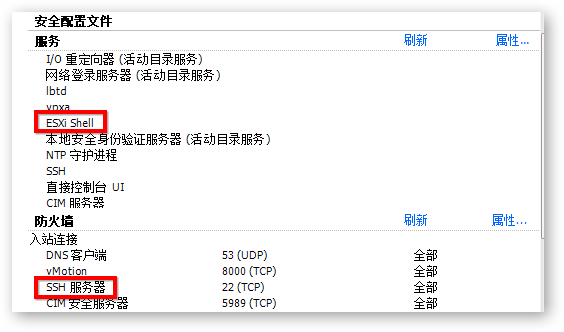
- 上傳auto-shutdown.sh(關閉客戶機)auto-poweroff.sh(關閉ESXi伺服器)到記憶體
#!/bin/ash echo "shutting down VMs..please wait.." /sbin/powerOffVms echo "done."
#!/bin/ash echo "shutting down the host now.." /bin/poweroff
- 賦予執行許可權
chmod +x /vmfs/volumes/datastore1/auto-shutdown.sh chmod +x /vmfs/volumes/datastore1/auto-poweroff.sh
- 編輯添加腳本:vi /etc/rc.local :wq保存退出。注意這裏使用的是UTC時間。
/bin/kill $(cat /var/run/crond.pid) /bin/echo "30 11 * * * /vmfs/volumes/datastore1/auto-shutdown.sh" >> /var/spool/cron/crontabs/root /bin/echo "40 11 * * * /vmfs/volumes/datastore1/auto-poweroff.sh" >> /var/spool/cron/crontabs/root /bin/busybox crond
- 執行auto-backup.sh備份/etc/rc.local
- 完成後在控制臺關閉SSH伺服器
參考:http://www.jules.fm/Logbook/files/add_cron_job_vmware.html