架設私密DDNS
本文發佈於2328天前,文中的資訊可能已有所發展或是改變,請謹慎使用!
AI摘要:本文介绍了通过DNS服务商API(如Cloudflare、Google Domains、DNSPod等)实现私密DDNS的方法,推荐使用godns客户端,并提供了32位源码编译步骤及Windows服务安装指导,包含使用NSSM创建服务、启动和卸载命令,方便用户搭建和管理私密动态域名解析服务。
Powered by 部落Bot.
2020年6月22日 update:
由於proxy.golang.org等Go語言官網被牆,導致編譯失敗,因此改用第三方鏡像go env -w GOPROXY=https://goproxy.cn
通過DNS服務商API介面實現
Cloudflare (https://cloudflare.com)
Google Domains (https://domains.google)
DNSPod (https://www.dnspod.cn/)
HE.net (Hurricane Electric) (https://dns.he.net/)
AliDNS (https://help.aliyun.com/product/29697.html)
DuckDNS (https://www.duckdns.org)
客戶端:
https://github.com/TimothyYe/godns
下載源碼編譯32位
set GOARCH=386 #設為x86
go env #檢查是否成功 set GOARCH=386
go build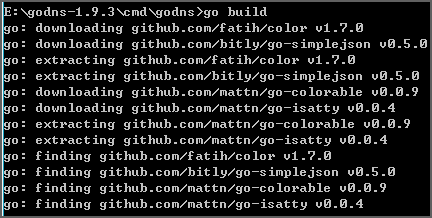
安裝為 Windows service
After creating your config.json file:
Get the latest NSSM for create a windows service.
nssm install YOURSERVICENAMEYou will have an interface to configure your service, it is very simple in the "Application" tab just indicate where your godns.exe file is. Optionally you can also define a description on the "Details" tab and define a log file on the "I/O" tab.
安裝完成後啟動服務
net start YOURSERVICENAME卸載服務:
nssm remove YOURSERVICENAME